George Mason's Gunston Hall
📍 Lorton
Your browser is not supported for this experience.
We recommend using Chrome, Firefox, Edge, or Safari.
📍 Lorton
1. Click the Profile button on the left, then Contacts to view/edit your property's contacts.
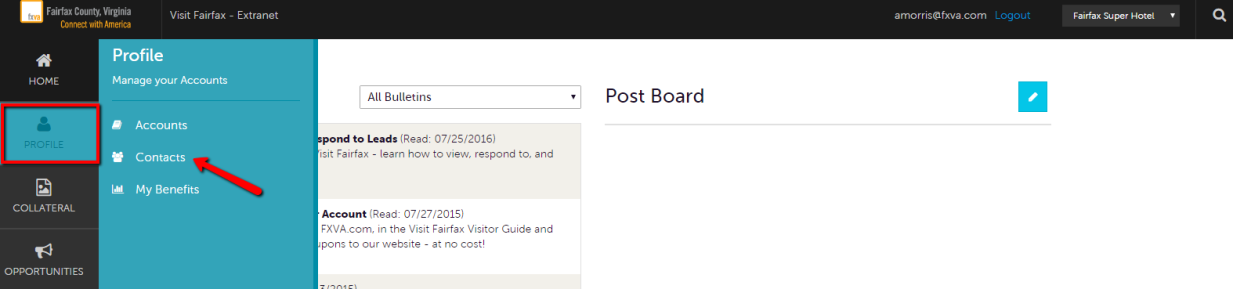
2. You will now be presented with a list of all the contacts associated with your property. On this page you can Add, Edit, View, and Clone (i.e. duplicate) a contact. You can also help us keep a clean database by "Inactivating" any contact that leaves your property.
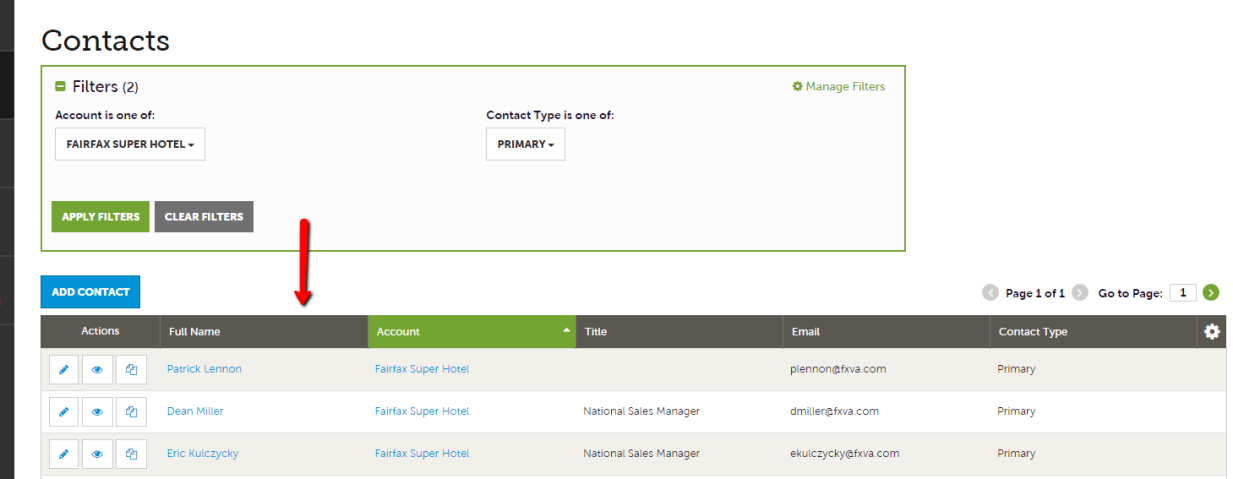
3. To update your contact records, edit the current contact under your listing by clicking the pencil icon to the left of the contact.
4. To add a new Contact, click the "Add Contact" button.
IMPORTANT NOTE: If a contact has left your property it is your responsibility to notify Visit Fairfax and/or change their contact type to “Inactive” - do this by clicking on the "Contact Type" in the highlighted section below.
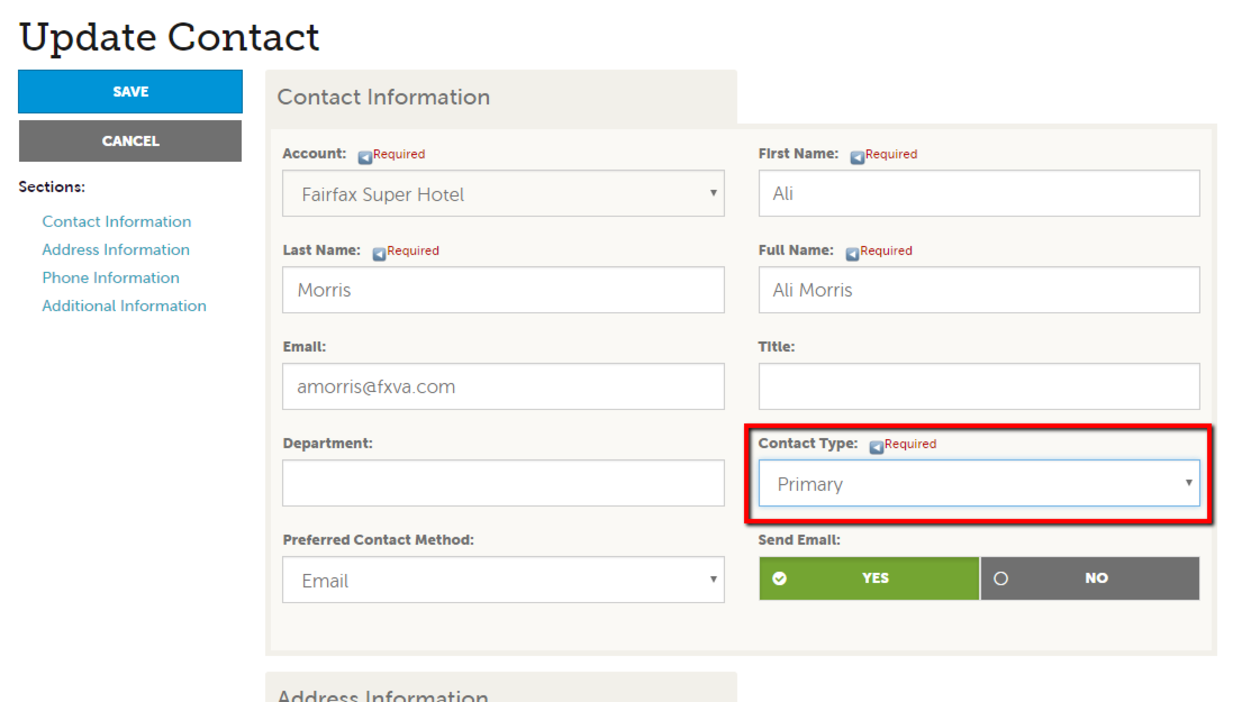
5. You must click the Save button before any of your changes are actually saved!
Next Step: Click here to Update Your Free Website Listing
Home: Take Me Back to Start